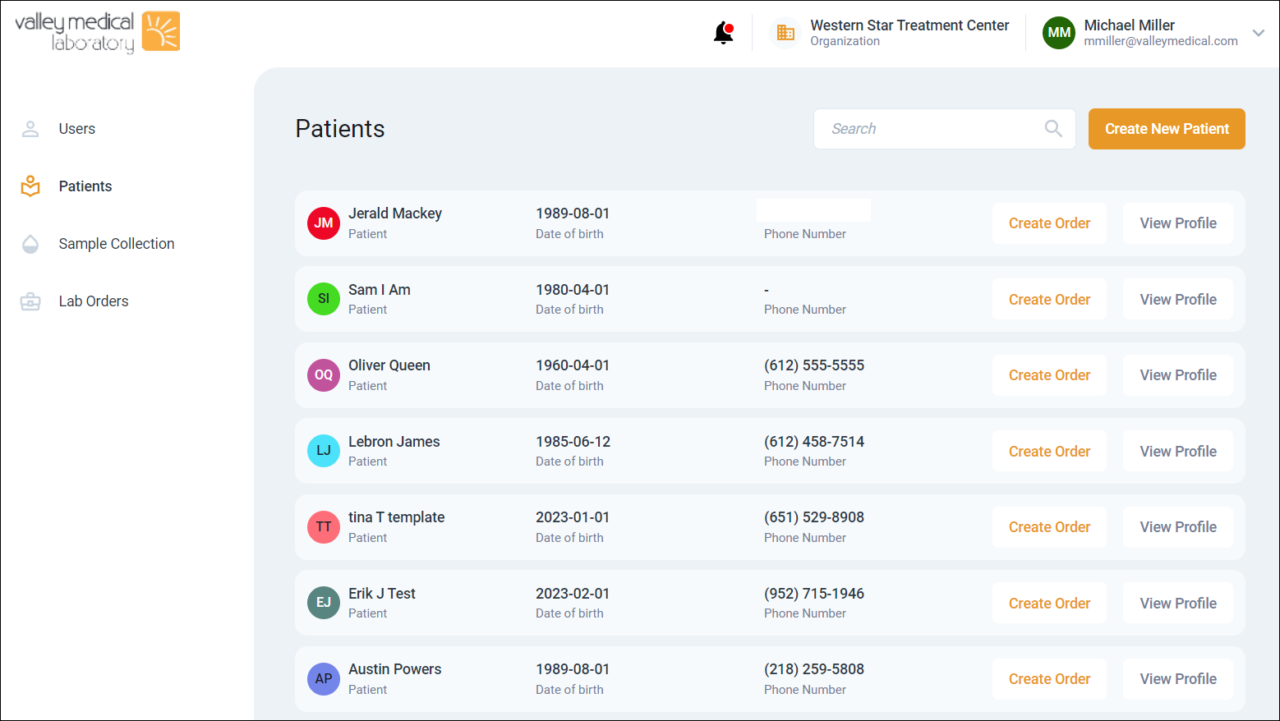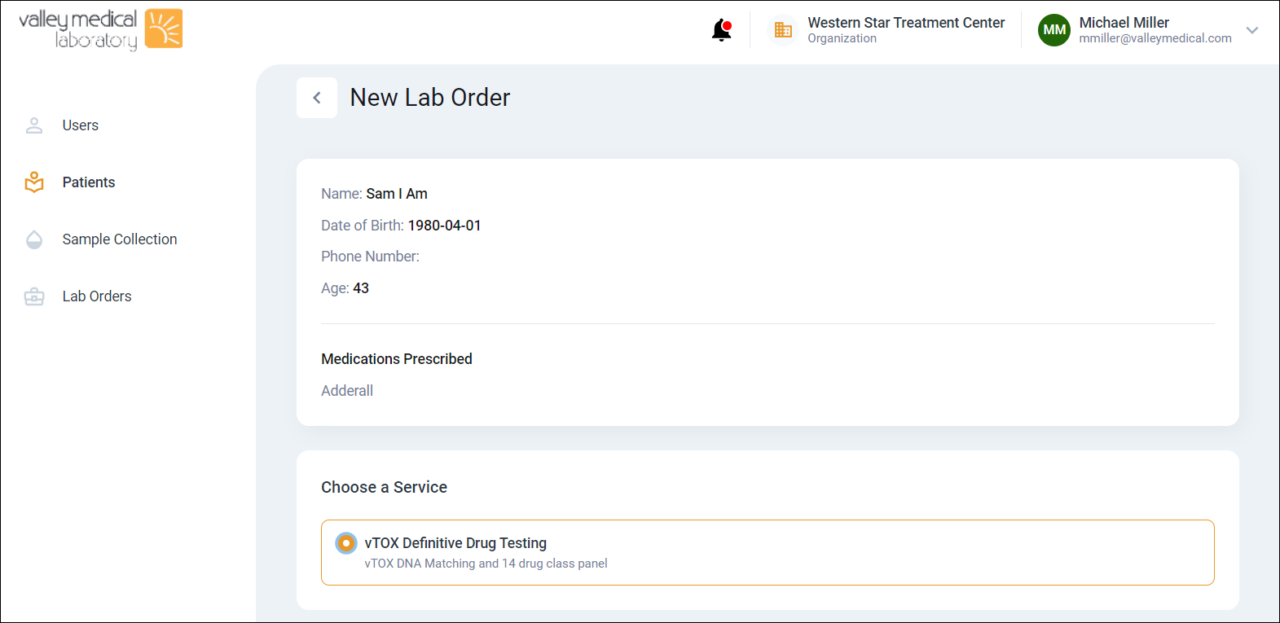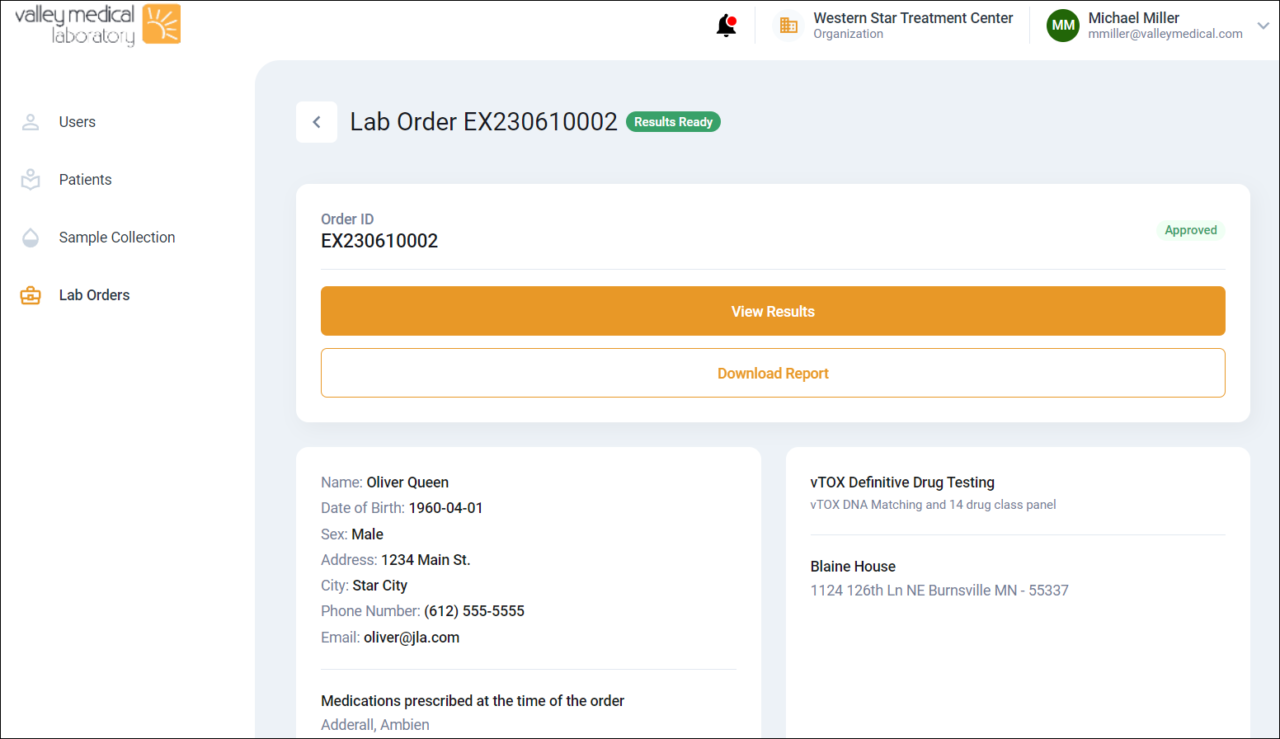LABORATORYPartner portal
Web-based portal for ordering tests and viewing results
Unique web-based portal makes your job easy
Valley Medical's unique partner portal was designed to make ordering tox tests and reviewing results as easy as possible. Access the portal from any web browser on any Internet-connected computer. Entering lab orders and viewing test results is as easy as a few clicks of your mouse. Everything you need is onscreen, nothing more to look up or enter. No other lab makes it this easy!
Ordering lab tests
Once you've entered your clients into the system, it's easy to order new lab tests. Just select the client on the Patients tab and click Create Order. Verify patient information then select the test you want. The order is sent to your provider for approval, then it's automatically routed to our lab—and you're ready to collect the client's urine sample.
Reviewing test results
When test results are ready you're notified via email. Log into the portal, select the Lab Orders tab, then click to review the desired results. Click the View Results button to display a detailed toxicology report, with consistent results in green and inconsistent results in red. You can even leave notes for other staff and download the results to print or store on your system.
Contact us today for a FREE demonstration of our partner portal
Our partner portal will change the way you manage your patient's tox testing—for the better! Contact us today for a free demonstration and learn more about our online portal and how it will make your job much easier.